Publish a Book with MidJourney, GPT4 and Canva
How to craft a top selling coloring book with Generative AI?
🛣️ Introduction
Since early 2022, several generative models like Stable Diffusion and DALLE-2 have been disrupting the way the industry approaches art and artistic requirements for a business. However, rapid advances have made it immensely difficult for most people to absorb the benefits and optimize their business or professional lives.
In this article, I will teach you how I "self-published" a book - a multi-purpose book - that adults can use for stress relief - children can use to kill time - a simple yet elegant book.
You may think, that this would take some significant time. Well, let me surprise you with how to realistically achieve it in under 2 or 3 hours on a day when you are stuck in Traffic like I was today.
📙What are we building?
In a nutshell, it is a simple book where we have sketches of animals that the buyer would wish to fill with color.
Now you might be wondering, "Who would need that"
The basic customers are parents who would need it for their children given a significantly high percentage of today's youth are becoming home schooled or indulging in remote education either by choice or due to limitation of resources to afford a private school of their desired standards. In such scenarios, beyond just math, parents highly emphasize nurturing the artistic caliber of their wards. The more niche the product (in our case the context of the sketches, the bigger the market penetration)
However, many of you would be surprised to know that there exists a well-thriving and profitable category called "adult coloring" where professionals make use of books like these to deal with stress and anxiety in their high-paced careers laden with hurdles and compromise on personal lives. Therefore the key points we are addressing through this simple book are:
Reducing Stress: Coloring has been shown to have a calming effect on the mind, which can help reduce stress and anxiety.
Enhancing Creativity: Coloring can enhance creativity and imagination, providing a fun way to express oneself and develop new ideas.
Improving Focus: Coloring requires focus and concentration, helping to improve one's attention span and ability to focus on tasks.
Providing Relaxation: Coloring can be a form of meditation, providing a relaxing and therapeutic activity that can promote a sense of well-being and mindfulness.
Encouraging Mindfulness: Coloring can encourage mindfulness and promote a sense of presence in the present moment, helping to reduce negative thoughts and improve mood.
👀A Sneak Peak?
Before we actually dive into the details of how I crafted the book, all of you should have a glance at the final product that was churned out within 2 hours in a traffic jam on my laptop.
FRONT COVER
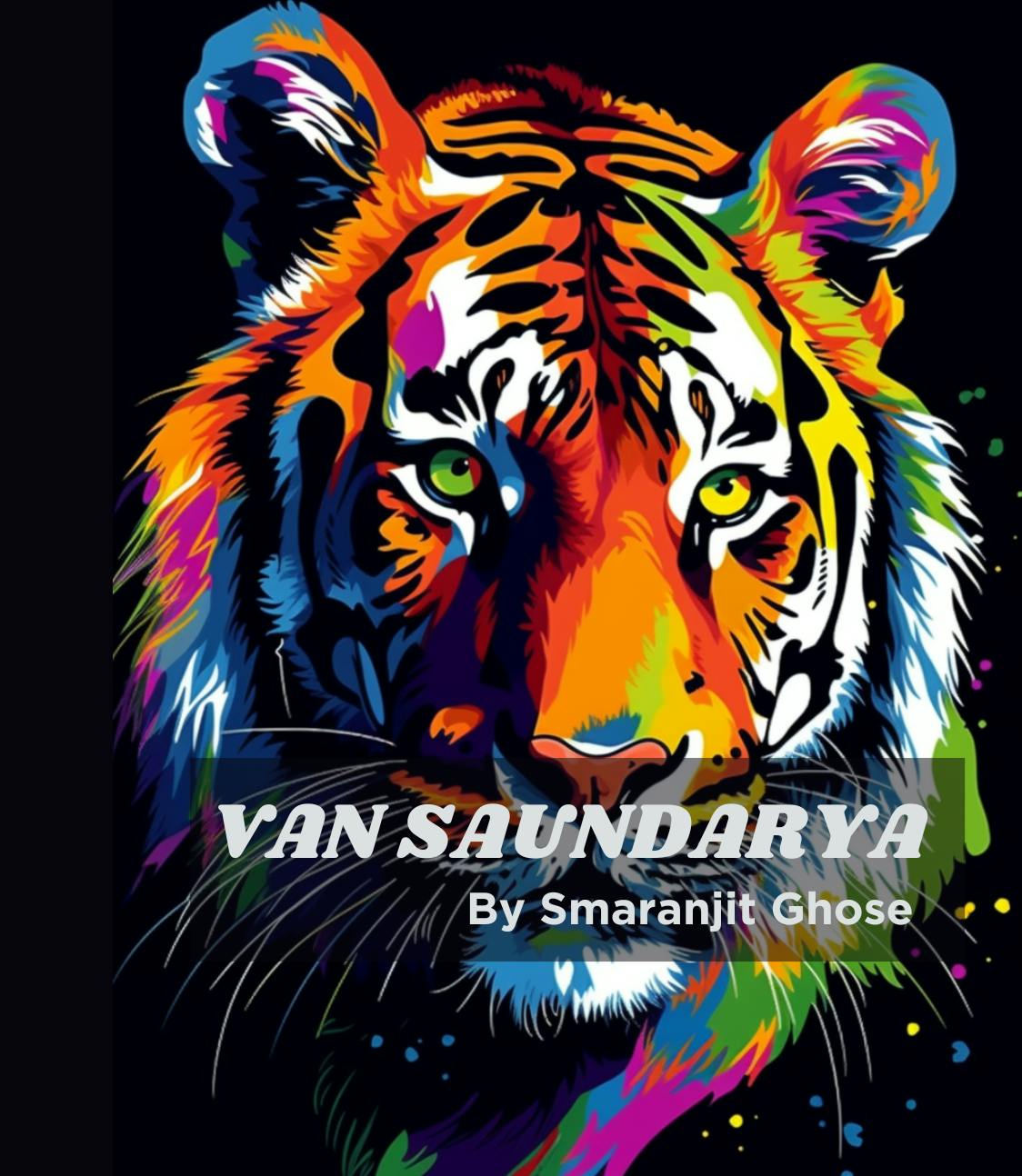
BACK COVER
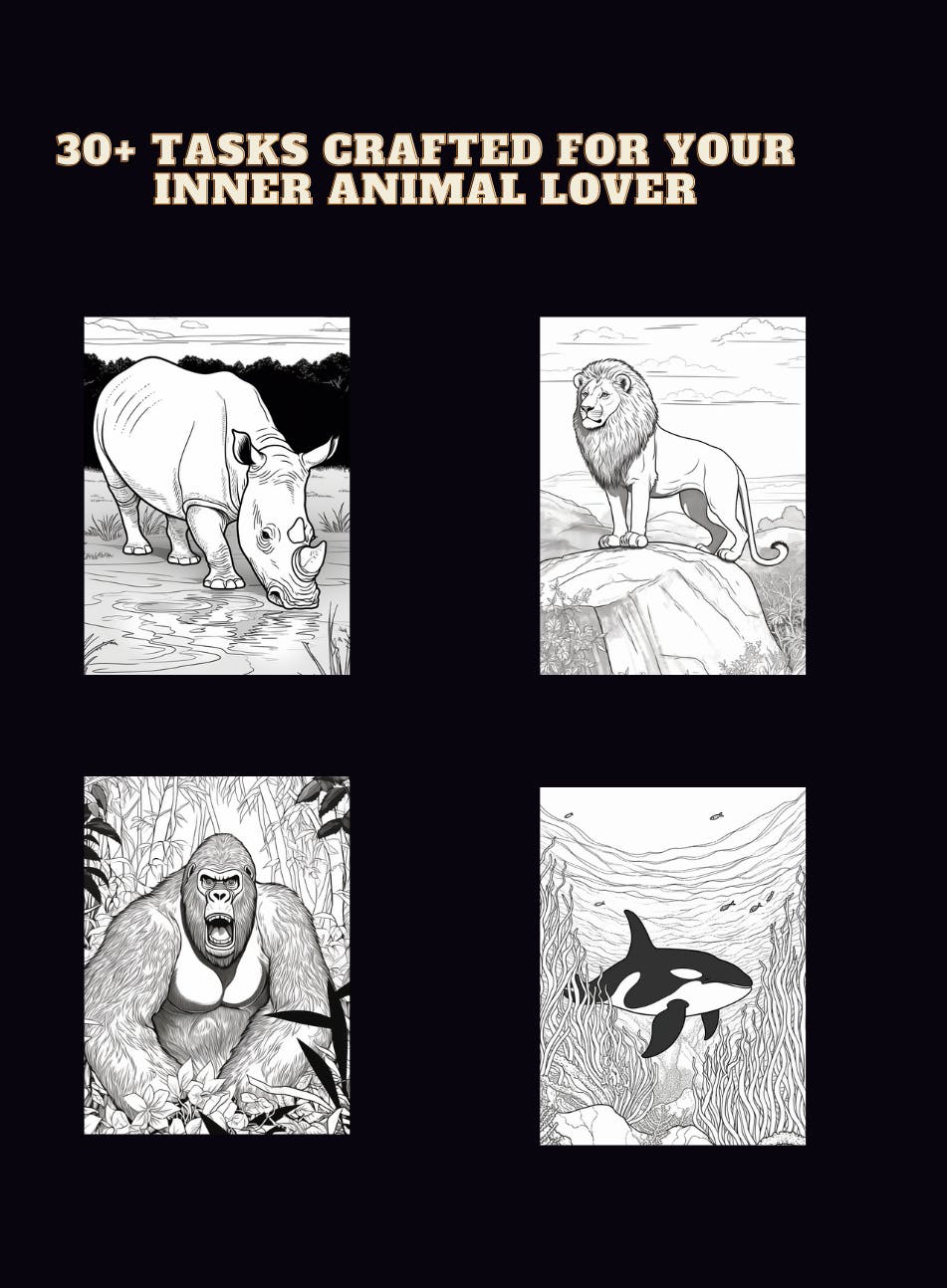
SAMPLE PAGE (Yes that's an orca- the true alpha predator of the ocean)
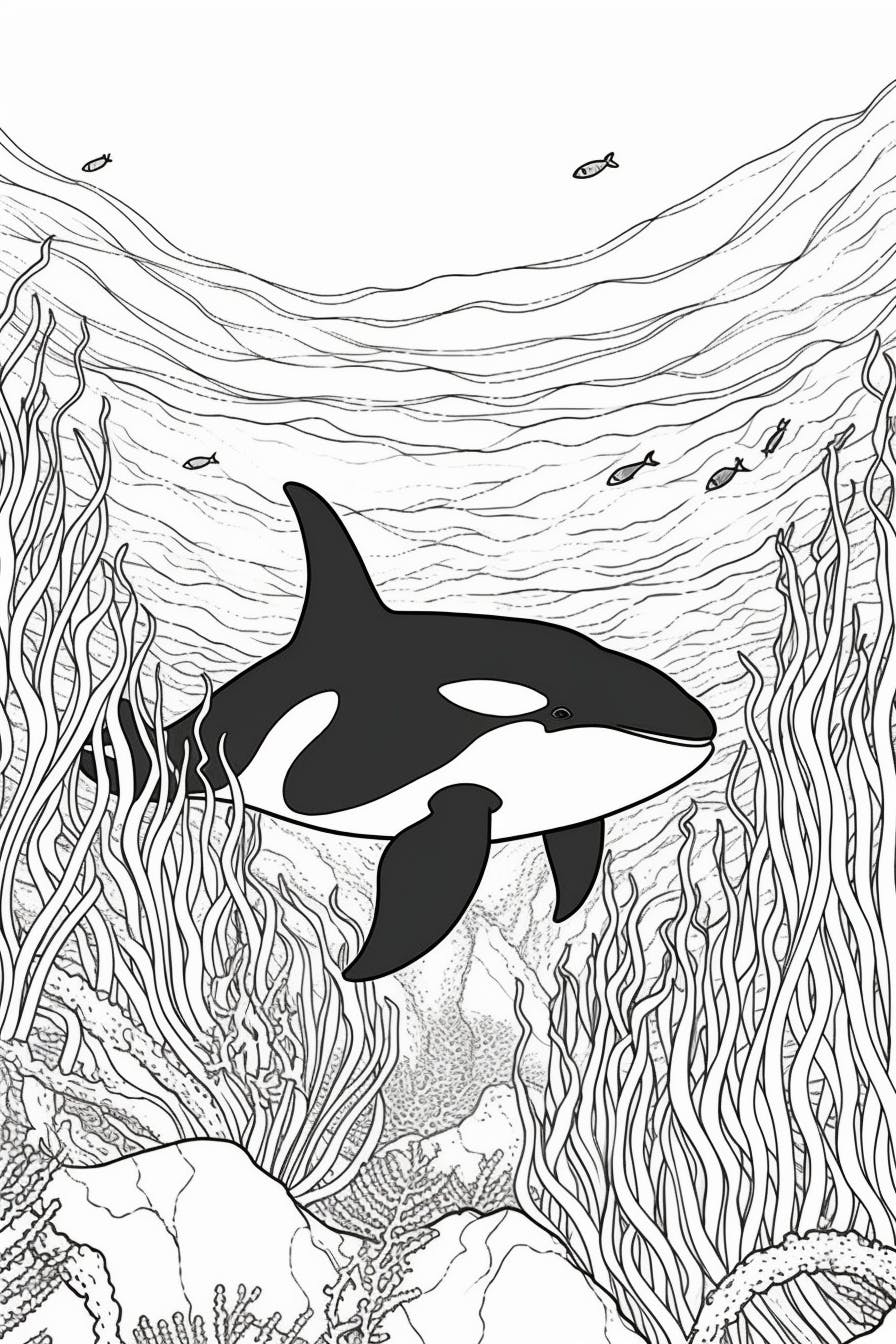
🧱Pre-requisities
Access to ChatGPT
Sign up using Google or any other email provider
For this tutorial, I have used GPT-4 model which is only available to paid subscription users on a 20 USD/month plan. However, the free GPT-3.5 model would work just fine for this endeavor

Access to MidJourney
Download the Discord app for your OS and Create an account
Create a new discord server with your desired name
Join the server for MidJourney Beta
Locate the MidJourney Bot on the right panel, right-click over the icon, Click on
Add to Serverbutton and select the new server you had created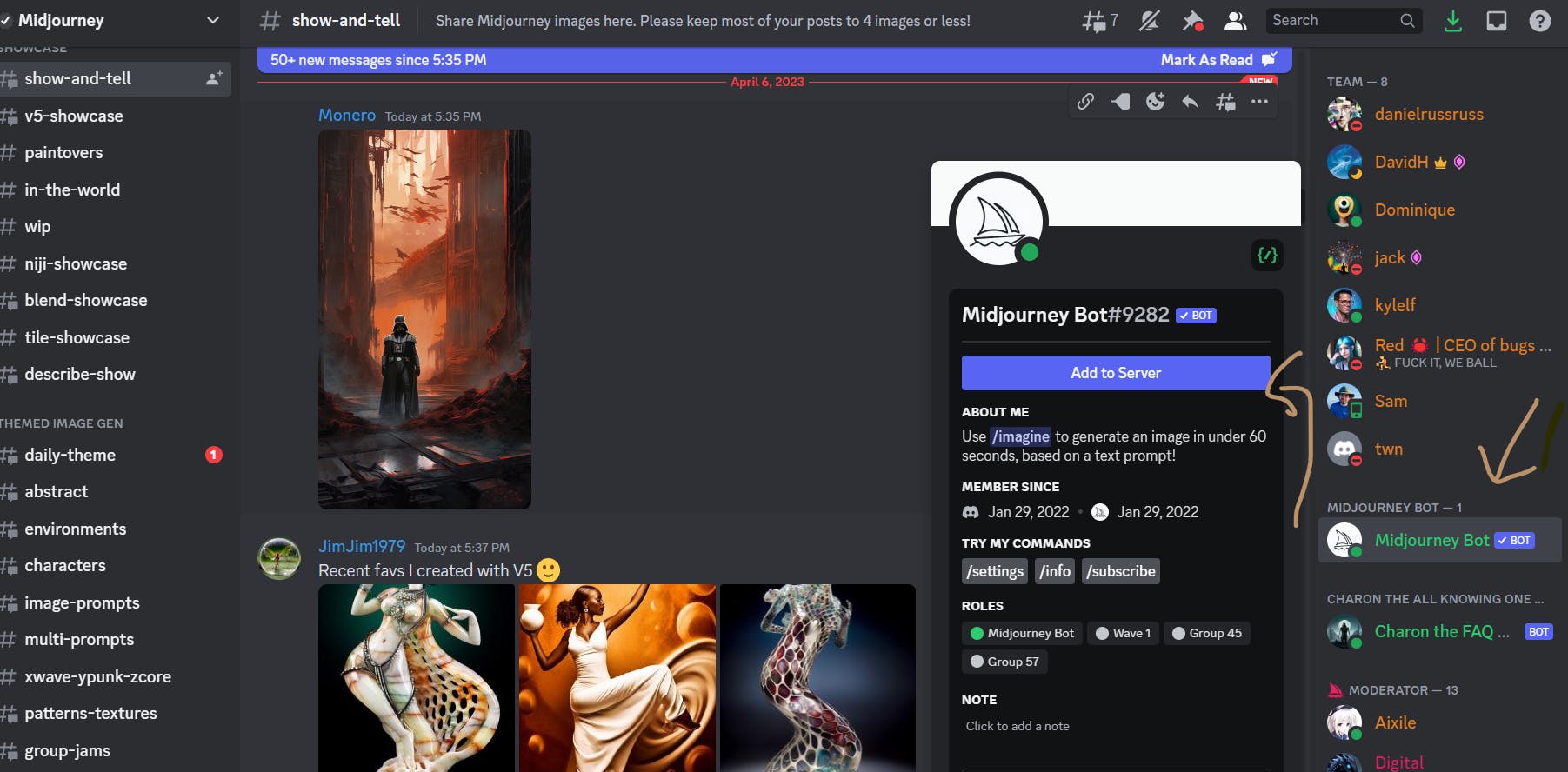
Switch to the new server
Try generating an image by starting the text as
\imagine A chimpanzee in soldier uniform riding a horse📌Note:
MidJourney requires a monthly/annual subscription for usage once you have generated a few images for free.
I personally use it for my other products and use the 30 USD/month plan for generating thousands of designs, cover pages, etc a month.
However, if you wish to avoid paying in the first few attempts to create a product, you can BlueWillowAI
I have observed that other Text-to-Image Generation tools like Stable Diffusion, DALLE, or Adobe Firefly fail to provide accurate images comparable to that of MidJourney v5
Sign up for Amazon Kindle Direct Publishing and complete your profile by providing details about Amazon e-markets of interest, billing address, tax information, etc
🏗️ Start Building
Step 1: Decide the theme of your color book
You can do some market research on Amazon, ETSY, etc and make a choice (for long-term strategies in this sphere), or simply ask GPT-4 to assist you with the following prompt.
Suggest me 10 ideas for the theme of an adult coloring book
Choose whichever one you feel great about. I went with animals since it had a high customer demand in the markets I have previously sold other products which gives me leverage.
Step 2: Create a coloring page
You need to make mid-journey generate black and white pages which consist of the sketches relevant to your context
SAMPLE PROMPT (WHICH WORKS)
black and white coloring page for [teens, adults or kids], cartoon style adorably [species of cat] kitten playing on the table --v 5 --ar 2:3
You can use this same prompt, look up the different species of cats on Google or let GPT-4 do it for you and generate several images of the same theme of cute cats for the entire coloring book.
The first subject i.e. teens, adults,kids can be kept to kids in most cases. However, if you are planning on using Indian Mandala sketches, change it to adults results in an improvement of the output images.
The parameter --v ensures we use the latest version (i.e. version 5) of MidJourney as the previous ones are not able to match the current ones' capabilities
The parameter --ar means aspect ratio for the output images. I would advise keeping it to 2:3 to ensure the convenience of dimensions of the final pdf version of the planned color book
16:9 aspect ratio can be used if you wish to use an image for your mobile wallpaper.
Note:
Although I gave you the prompt and what to change, it does not mean you would get great images for all the pages (here every page in the example means a different species of cat) at once.
You have to toil around for some time and manually decide which images to keep/discard for each new prompt
I had to spend 15 minutes figuring the right prompt for the coyote image I visualized in my mind.
It finally came down to: clean page from a coloring book for teens, cunning cayote, resting in the Florida swamp, black and white outline, high quality, high resolution, clear image, white background --v 5 --ar 2:3
Step 3: Image Pre-Processing
Once you have decided on the right image for each prompt after multiple iterations, upscale it from the button below and download it by opening the picture in a web browser.

Once you have saved all the generated images (preferably 20-30), the next step is to upscale them (by 2x or 4x)
There are many online tools to achieve the goal of image superresolution or upscaling (In layman's terms: turning a 1080 resolution to 4k). However, most of them are either paid or introduce terrible artifacts ( or say distortions) in the image when the service is available on the free tier.
I experimented with 8 such tools and concluded that BigJPG is the sweet spot between no payment for unlimited photo upscaling and the quality of the result.
Note:
If you have some background in programming, just use a model from huggingface

Upload all the images and concurrently upscale them 4x (2 at a time for free tier)
Save the results back to disk
Some of the images after upscaling have sizes above 10MB. From a business POV, it does not create any difference. OPTIONAL
However, I preferred to keep the image size low (around 2MB) because if I pivoted for an E-book later in the pipeline, it would result in a large file for a simple book of 30 pages OPTIONAL
To compress the images (almost in a lossless fashion), you can use Img2Go. This also provides concurrent processing for 3 images (on a free tier) OPTIONAL
Step 4: Craft Book Manuscript
Create an account in Canva (if you don't have one already)
Select the Custom Size button on the right of the screen as shown below
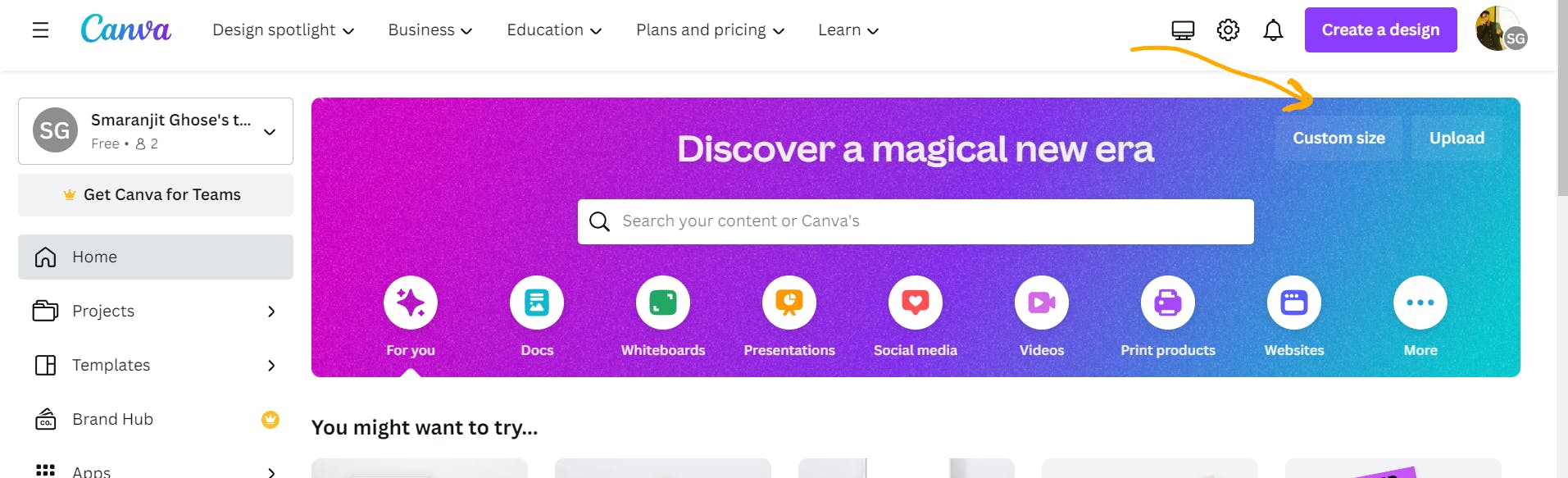
Select the units as inches and 8.5x11 as the dimensions for the empty design document
Select the Elements Option on the left ribbon, look up for frames, select a suitable one, drag and drop it on the canvas

Adjust the alignment and make sure the border blends well with rest of the design
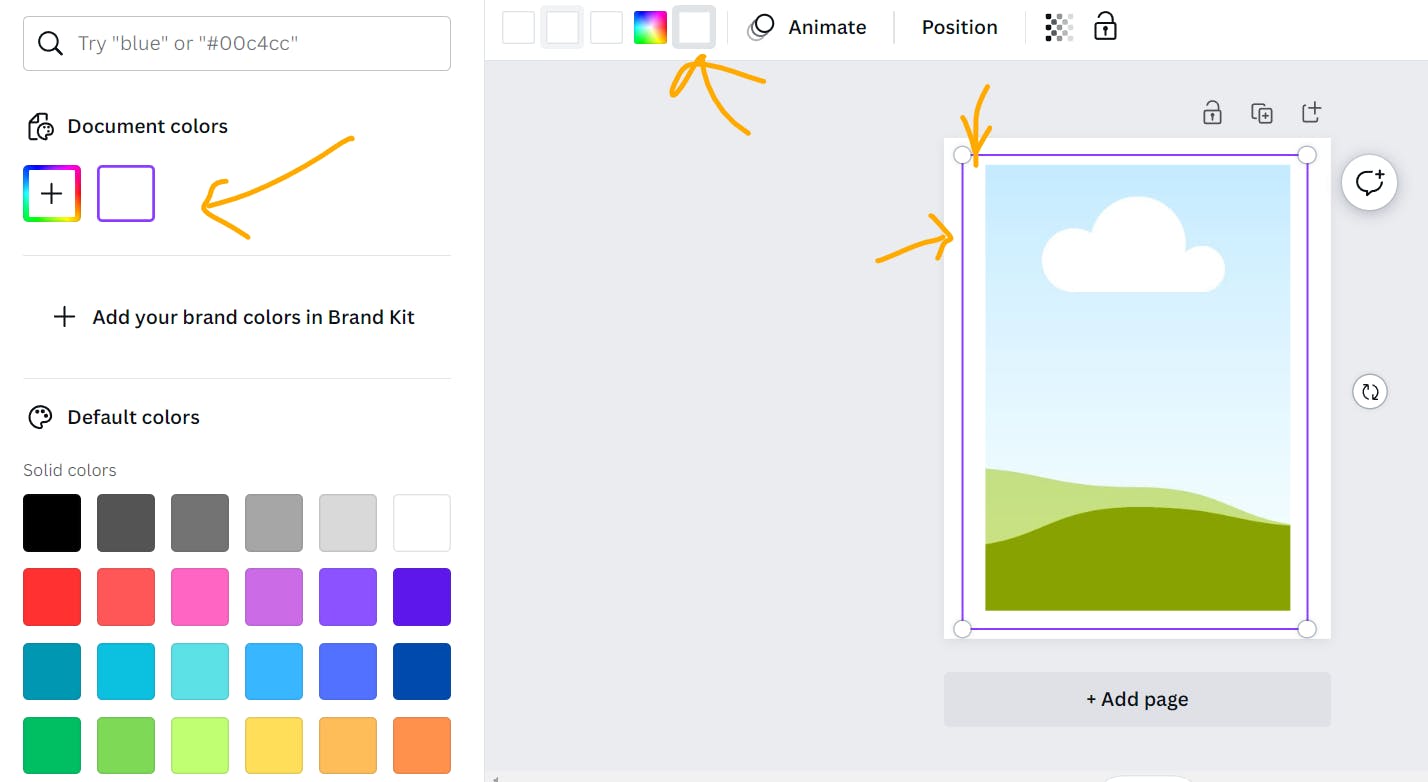
Create 30 duplicates of the same design page

Select the Upload option from the left ribbon again, and push all the images from your local system to your Canva project workspace
Now, drag and drop each image on the graphic area (in green) inside the frame for each page

Update the page titles for each page (relevant to the sketch)
Finalize the order
Add a blank page in between every page
Click on the
Sharebutton on the top right of the window, Select theDownloadoption
Now from the drop-down select
PDF Printingquality for the export format
Make sure all pages are selected, Select
Flatten PDFoption and finally download the book content
Step 5: Design Book Cover
This process would be similar to the previous step.
Create another custom design on Canva with dimensions 17.345 x 11.25 inches
Generate an artistic cover image using Midjourney and save it your local system

PROMPT:
tiger face, multi-color style --v 5 --ar 2:3
Upload it to the Canva project
Make sure it occupies half the width of the canvas and is on the right half
Generate and Add a title
Note:
You may use GPT-4 to generate the title
Example prompt:
Generate 15 titles for a coloring book about animals for adults that has an inspiration from a Sanskrit word
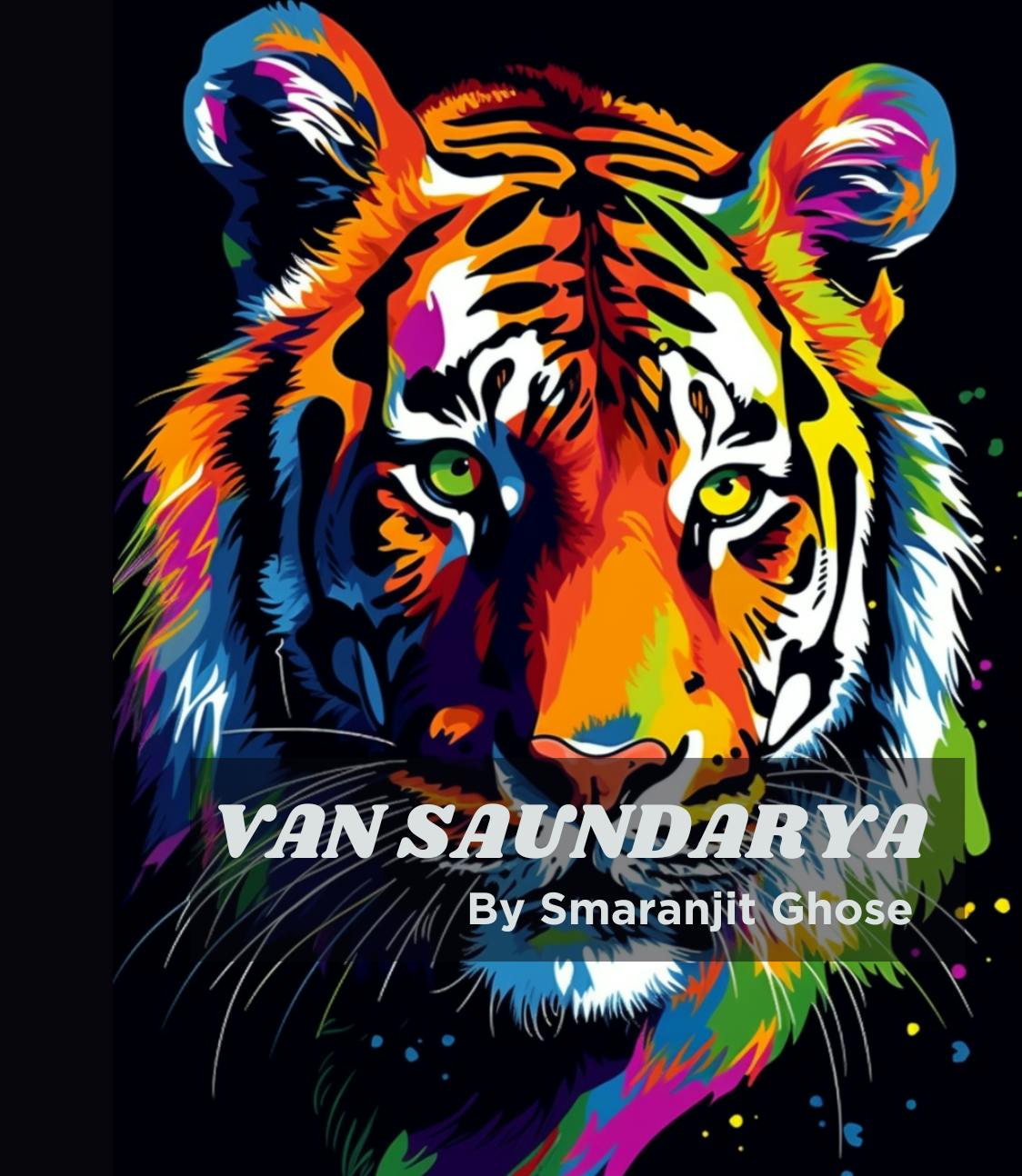
Adjust the background color of the remaining left half to the same as the image
Add additional content to the left half (here it would act as the back cover). I went ahead with sample pages from the book
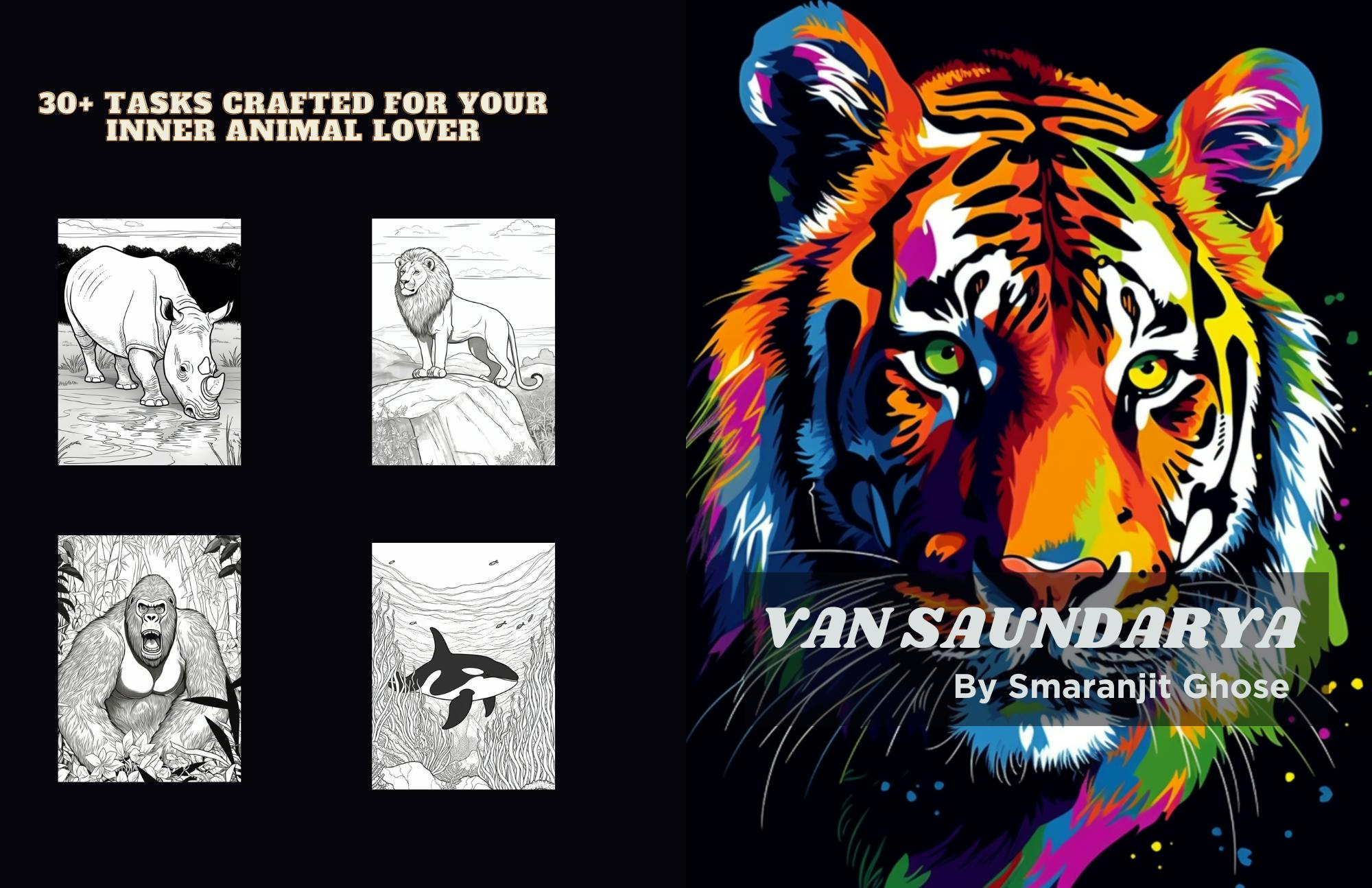
Save the book cover as a PDF for print quality
Step 6: Publishing the Book
Use GPT4 to generate
a 100-word SEO friendly description for the coloring book. I personally penned it down myself since I already know what works well for SEOVisit Amazon's Kindle Direct Publishing
Log in or Sign Up with an Amazon Account
For the first time, it would require you to fill in details about yourself like tax information, billing address, nationality, etc
Once done, return to the home page
Select Create New Title
Fill in the details about the book such as title, keywords, category
Click Next
Generate a free ISBN
Select Paper and Print Quality
Upload the Manuscript PDF and Book Cover PDF in the respective sections

Analyze the printing costs. Save it on an excel sheet for future reference.

Select a price for the book you feel appropriate (Avoid going above 25$ if this is your first-time self-publishing. Spend that additional money on advertising)
Confirm the details
Proceed to Publish
Hoorah! 🥳🥳🥳You just published your first book within 2 hours.
Conclusion
Amazon takes ~72 hours to review your submission and validate if the book follows its standards. Meanwhile, you can self-publish on other platforms such as ETSY or perhaps build your own landing page for the book. If my readers express interest, I would cover those details in a separate future blog.
However, one should always keep in mind that once the product is ready, the larger chunk of time available to the creator should be spent on marketing your product rather than over-engineering an eye-catching custom landing page or putting up the product on multiple stores at once. Iteratively over the weeks, you can handle those features as a part of your business pipeline while you start getting leads.
Before publishing the book, look up similar books in the category you are publishing and analyze the descriptions and keywords used in the top selling products and formulate the appropriate one for your book.
Thank you🙏🙏 for your time and attention.
If you have any queries, feel free to reach out👋over LinkedIN. I would love to know about your experience👩💻 of incorporating this article into your projects/products.
Don't forget to subscribe to my newsletter below for more such exciting articles delivered to your mailbox every week.
Happy Building!🚀🚀
